Computing devices store your data and are a portal to your online life.
Below is a short list of steps you should take to protect your computing devices from intrusion:
- Keep the firewall enabled. To learn how to enable firewall for Windows 10 click here.
- Use anti-virus and anti-spyware programs. Download software only from trusted sources.
- Control your operating system and web browser. Update your operating system, web browsers, and regularly download and install the latest software patches and security updates from software vendors.
- Protect all your devices. Your computing devices, including PCs, laptops, tablets or smartphones, should be password protected to prevent unauthorized access. Information stored on them, especially important or confidential data, must be encrypted. Keep only necessary information on mobile devices, bearing in mind that these devices can be stolen or lost.
- To prevent your information from being intercepted (so-called “eavesdropping”) when using a public wireless network, use VPN tunnels and services with an encryption service. The VPN service provides secure access to the Internet using an encrypted connection between your computer and the VPN service on the provider's VPN server. When using an encrypted VPN tunnel, even in case of interception, the transmitted data cannot be decrypted. But you need to remember that you should not use free or unverified VPN apps. After all, there are cases when the owners of free systems "merged" personal data into the Internet (https://bit.ly/3vIzTBW). Click here to learn more about how to protect yourself when using wireless networks. Tips from the Cyber Police for link.
- Destroy all traces of your personal information on the equipment you plan to sell.
- Do not link accounts.
You probably have more than one online account, and you should use a unique password for each one.Using the same password for all your online accounts is like using one key to lock all your doors. If an attacker manages to obtain your key, they can access everything you own.
Tips for choosing the right password:
- Do not use dictionary words or names in any language.
- If possible, use special characters such as ! @ # $ % ^ & * ( )
- Use a password of ten or more characters. Better to prefer passphrases over simple passwords.
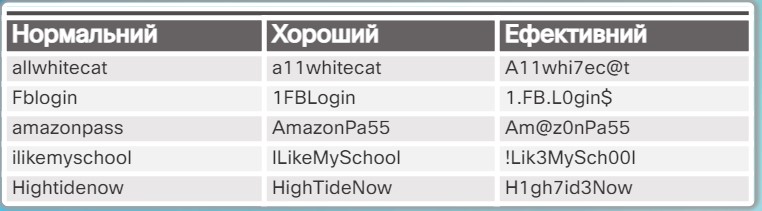
Tips for choosing a strong passphrase:
- Choose a sentence that is meaningful to you.
- The longer the phrase, the better.
- Avoid common or popular expressions, such as lyrics from a famous song.
- The length is not less than 8 and not more than 64 characters.
- Do not use common passwords that are easy to guess, such as password, abc123
- There are no composition requirements, in particular, the need to use upper or lower case letters or numbers.
- Improve input accuracy by allowing the user to see the password while typing.
- All printed characters and spaces are allowed.
- No password hints.
- No periodic or random password expiration.
- No authentication based on knowledge such as secret question, marketing data, transaction history.
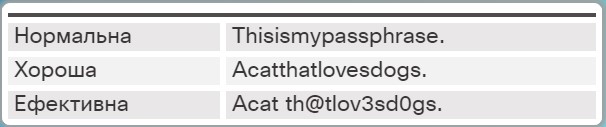
Click here, to learn more about the improved password requirements proposed National Institute of Standards and Technology.
You can read advice from Microsoft on PC protection at link.
Sources:
https://support.microsoft.com/
https://www.fcc.gov/consumers/guides/how-protect-yourself-online